|
Empty
Welcome
Visitor
Browse Courses
Sort by:
Default

 Starts:
1/31/2025
8:30 AM
Starts:
1/31/2025
8:30 AM
 Location:
Location:
|
 myNOVA Login
myNOVA Login

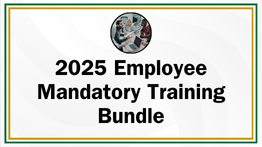


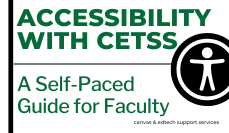
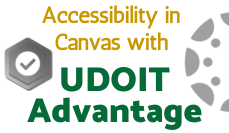
 Duration:
Duration:





